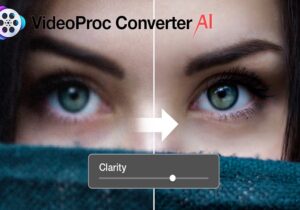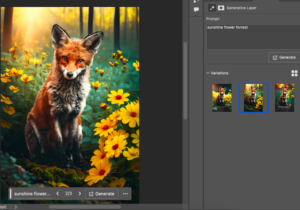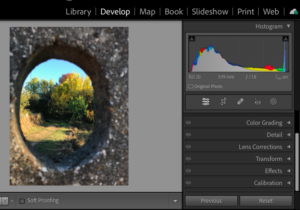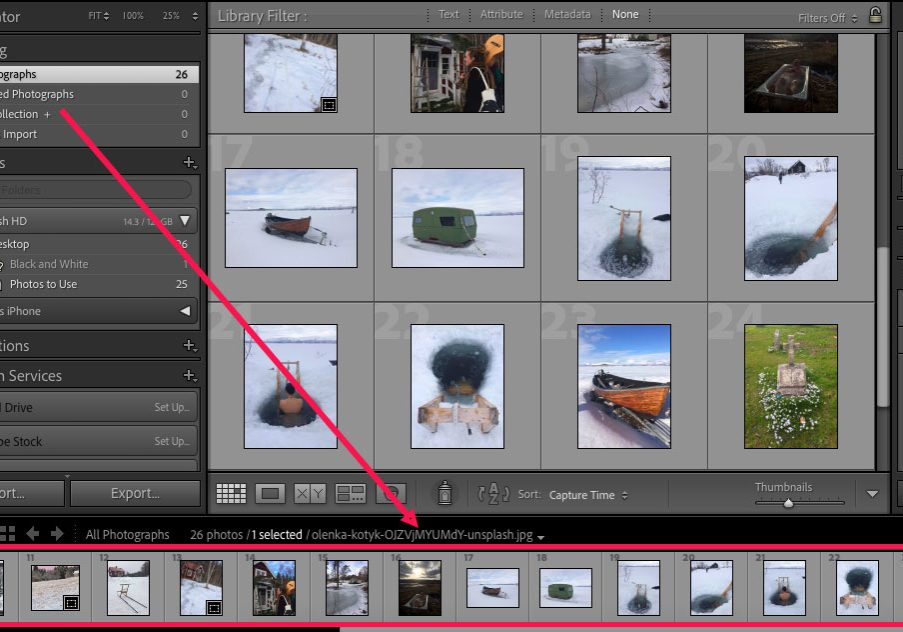
Deleting Photos in Lightroom Classic: A Step-by-Step Guide
This guide will show you how to delete photos quickly and easily from Lightroom Classic.
I have been using Adobe Lightroom since many years, and need to delete images daily.
Delete photos to keep your workspace organised and to save space on your hard drive.
It can be difficult to tell if you are deleting images from Lightroom Classic vs. Lightroom CC.
( Delete photos from iCloud a different story altogether …)
We’ll dive right into the tutorial so that you know exactly what you are getting rid of.
How to delete photos in Lightroom Classic
It was difficult to understand how to delete an image when I first began using Lightroom Classic.
The photos I had uploaded months earlier seemed to be unwilling to leave Lightroom.
It’s been a while since I cleared out old photos and made sure my computer has the necessary space to run.
Where are these photos? Do they still exist in the cloud? They are still there after I deleted them. They are in the cloud.
Why do images that I imported into my Lightroom desktop are not showing up in my Lightroom Mobile?
Can these images fill up my disk space? It is important to me that I have as much space available as possible.