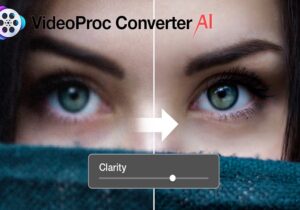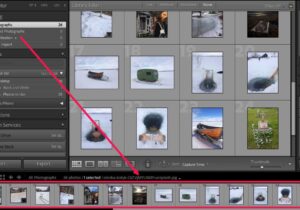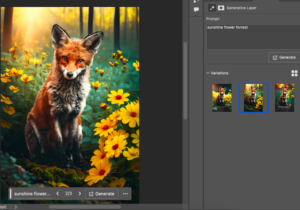Removing Braces and Fixing Teeth with AI in Photoshop: A Step-by-Step Guide
This guide will show you how to fix your teeth or remove braces in Photoshop.
I have been using Adobe Photoshop since many years.
The Photoshop AI Generative Filter tool allows you to edit portraits quickly, and seamlessly.
How to fix teeth and remove braces using AI in Photoshop in three steps
All of us have experienced teenage anxiety in some form. Teens often avoid showing their beautiful smiles because they have a mouthful of metal.
Although I find it super cute, the person who has a smile with gleaming metal braces is usually self-conscious.
Photoshop AI can help.
It used to take a lot of time and patience, as well as a careful eye and skilled hand, to remove braces from portraits.
I spent many hours removing metal from the mouths of animals using the Clone tool.
We can now use Photoshop AI Generative Filter to quickly remove any trace of brace.
Photoshop’s Generative Fill Tool is extremely accurate. It can detect the edge of each tooth using AI.
You can choose between three different edit options. It will automatically add shading and whiten teeth.