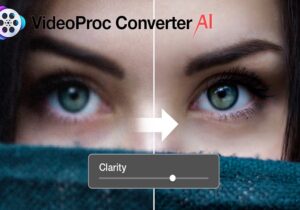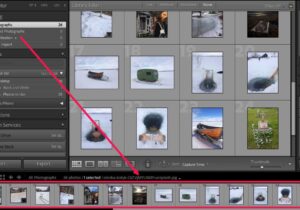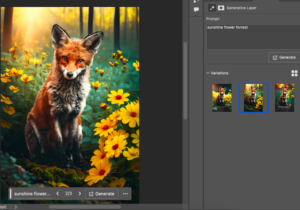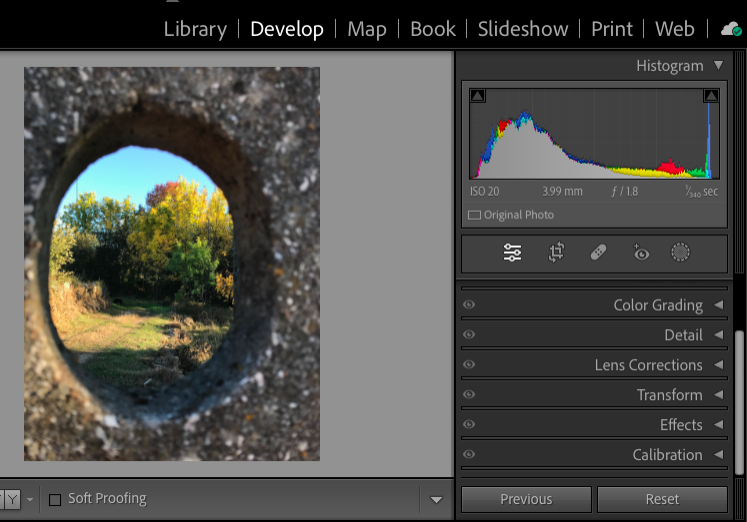
Removing Chromatic Aberration: How to Defringe in Lightroom
This guide will show you how to easily Defringe your images in Lightroom.
Since I have been using Adobe Lightroom, I need to remove color fringing when I take landscape photos at low sun.
Lightroom’s Defringing tool helps you to correct photos that have distracting chromatic Aberration.
How to Defend in Lightroom
Color fringing is also called chromatic aberration. It’s a visible outline of unnatural colors on the edges of an item.
It is a color distortion caused by the interaction of light with the lens on the camera.
The focal point of each color is different. Purple fringing is usually visible in front of the focal point, while green fringing appears behind it.
Photographers who take photos with chromatic distortion are not necessarily bad photographers.
All photographers experience this, especially in areas with high contrast.
The most common cause of Chromatic Aberration is when an object or person is photographed under a bright light source, like the sun.
If you zoom into the high contrast area of a photo of a tree taken in front of sunset, there is usually a chromatic distortion.
While having visible fringing on your photos does not make you a poor photographer, failing to fix it can make them look amateurish.
Sometimes, the chromatic distortion in a photograph is not obvious until you enlarge it. Even if the effect is slight, it can still degrade the quality.
Adobe Lightroom can be used to fix the color fringing and bring your image up to professional standards.
Lightroom is a software that offers quick editing options for photographers.
With just one click on the Lens Correction panel in Lightroom, you can remove unprofessional and distracting edges from your images.
In just one click, you can instantly remove your image. Perfect.
If the Lens Correction panel does not correct chromatic Aberration, do not worry. We will show you other editing steps to remove it.