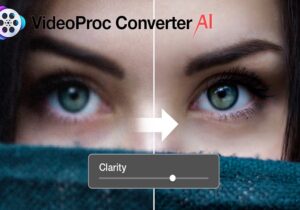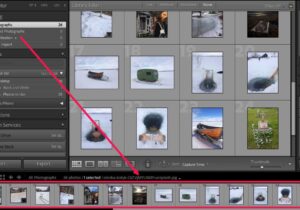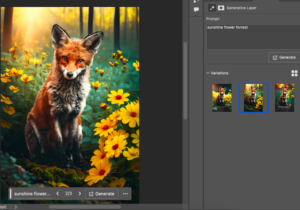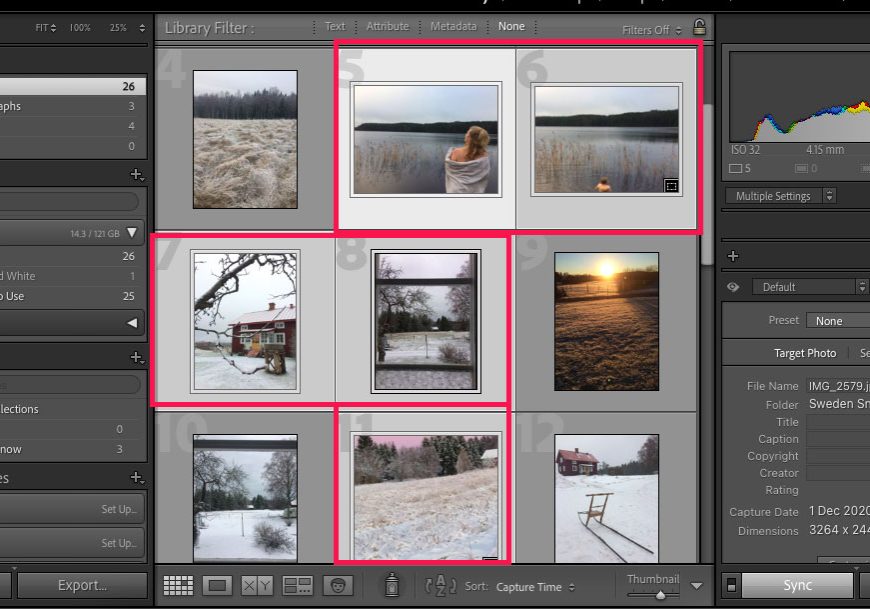
Selecting Multiple Images in Lightroom: A How-To Guide
This guide will show you how to select multiple photos in Lightroom.
Adobe Lightroom is a program I use for a long time. I often select multiple images in order to create HDR merging, or batch editing.
To keep your workflow moving quickly, you can use the following methods to select multiple images in Lightroom Classic.
How to select multiple images in Lightroom
Lightroom’s daily editing tasks include selecting multiple images.
You will save a lot of time if you know how to bulk-edit, whether you’re a photographer or just a hobbyist.
You may need to select multiple photos to edit, delete, or move them in bulk at any time.
It’s well worth your time to find out how.
Select all images in Lightroom Library and Collection
There is a way to instantly select all images in a library that you want to edit, delete or move.
Press A while holding down the Command (for Macs or Windows) key.
All images are now selected.
It’s possible to do this for all images in a set, without having to click on a single image.