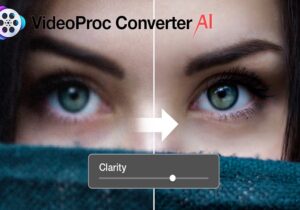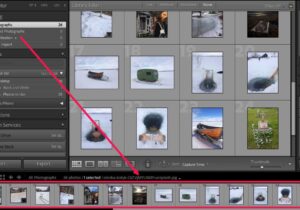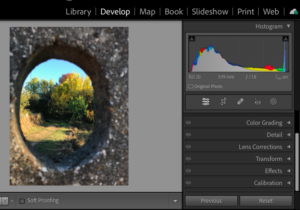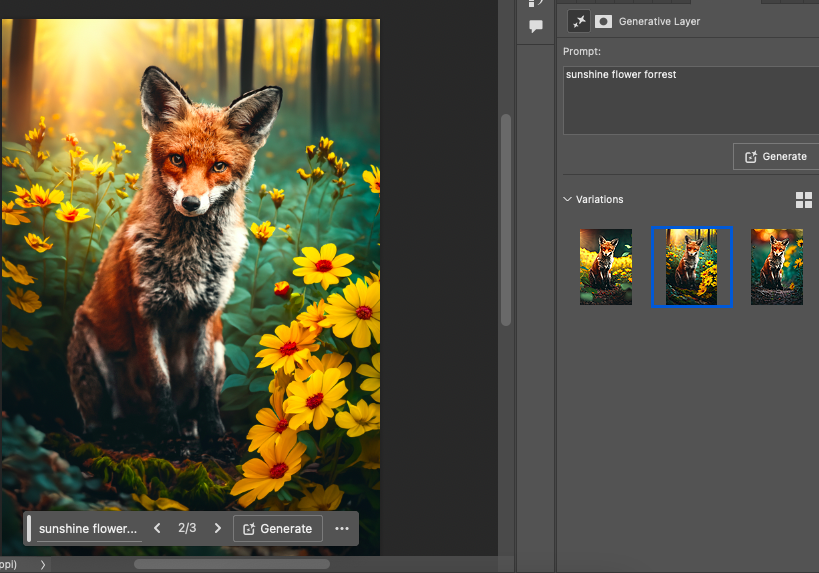
Swapping Backgrounds with AI in Photoshop: A How-To Guide
This guide will show you how to easily swap backgrounds in Photoshop using AI.
I have been using Adobe Photoshop since many years and need to change backgrounds often in my photographs.
This task is now much easier, thanks to the AI.
With Photoshop’s AI, you can change the background of photos flawlessly in just seconds.
How to change backgrounds using AI in Photoshop
There are many different reasons we may want to change the background of a photograph.
Backgrounds can be distracting. The background can distract from a beautiful photo of your niece.
Maybe the background does not complement the subject of the picture or the theme intended. For example, a mural with bright colors can disrupt the harmony between the classic Art Nouveau theme and the vibrantly colored mural.
If you want to pretend that you’ve traveled the world, replace the photo background in your living room with the Eiffel tower.
You may also want to combine two images into a single art piece.
Let’s start by changing the background.