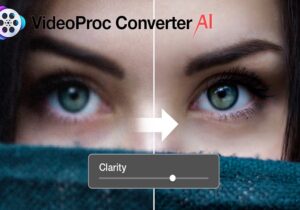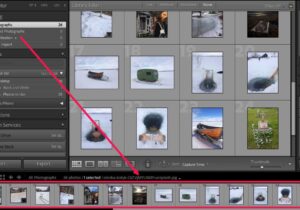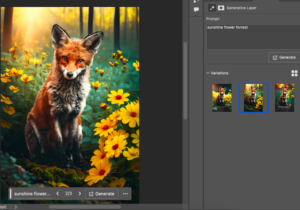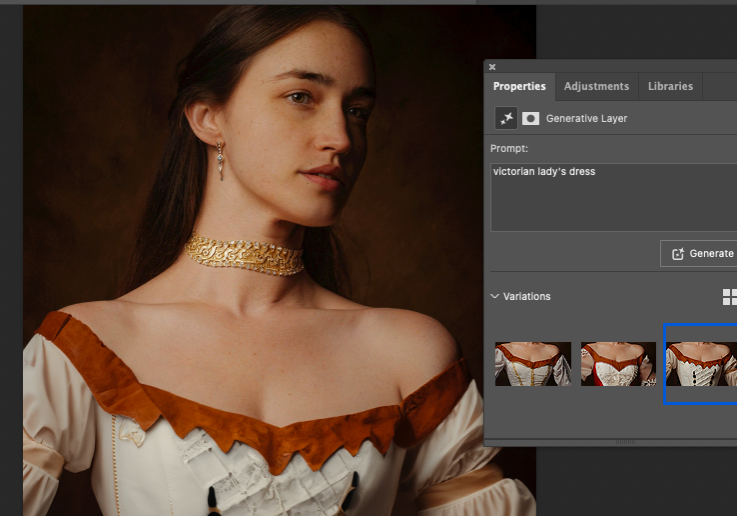
Creating AI-Generated Accessories for Portraits in Photoshop
This guide will show you how to create objects with AI in Photoshop.
I have been using Adobe Photoshop since many years. I often need to replace or insert objects into images.
Addition of objects can turn an ordinary photo into something extraordinary and change the storyline.
How to use AI to generate accessories for portraits
Photoshop has been used by designers to add objects to photographs since its inception.
People add objects to photos for many different reasons. Artists add items to photos in order to create a surrealistic or artistic image.
Photo editors can add elements to a photograph in order to improve it. Designers may add items to mimic the perfect advertisement material.
Adding objects to photos was a time-consuming process that required Photoshop expertise.
It was not enough to find the perfect image, it also had to match colors, be cut to size, and be resized.
To successfully blend the object into its new background, lighting had to be changed and shadows needed to be created.
Photoshop AI can now create lifelike objects without hours of tedious editing.
If you want to add a particular item to a picture, but it doesn’t have to be specific, AI is the perfect tool for the job.